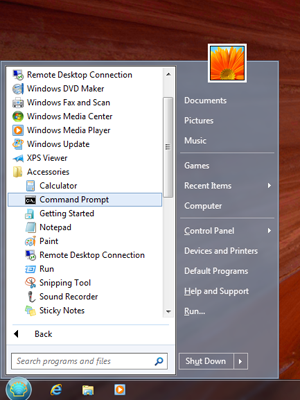Great lines, worked for me
xinput set-prop "Microsoft Microsoft Trackball Optical®" 157 2 0 0 0 2 0 0 0 1
xinput set-prop "Kensington Kensington Expert Mouse" "libinput Scroll Method Enabled" 0, 0, 1
xinput set-prop "Kensington Kensington Expert Mouse" "libinput Button Scrolling Button" 3
xinput set-prop "Kensington Kensington Expert Mouse" "libinput Accel Speed" 0.7
xinput set-prop "Kensington Kensington Expert Mouse" "Coordinate Transformation Matrix" 2.000000, 0.000000, 0.000000, 0.000000, 2.000000, 0.000000, 0.000000, 0.000000, 1.00000
xinput set-prop "Kensington Kensington Expert Mouse" "libinput Natural Scrolling Enabled" 1
xinput set-prop "Microsoft Microsoft Trackball Optical®" 157 2 0 0 0 2 0 0 0 1
xinput set-prop "Kensington Kensington Expert Mouse" "libinput Scroll Method Enabled" 0, 0, 1
xinput set-prop "Kensington Kensington Expert Mouse" "libinput Button Scrolling Button" 3
xinput set-prop "Kensington Kensington Expert Mouse" "libinput Accel Speed" 0.7
xinput set-prop "Kensington Kensington Expert Mouse" "Coordinate Transformation Matrix" 2.000000, 0.000000, 0.000000, 0.000000, 2.000000, 0.000000, 0.000000, 0.000000, 1.00000
xinput set-prop "Kensington Kensington Expert Mouse" "libinput Natural Scrolling Enabled" 1
Coordinate matrix affects - speed
Scrolling button - make a button enable scrolling
Other useful commands
xinput set-props 9
Note that if you add commands to startup - refer to the input device and property by name, not by id